Nintendo Just Changed How to Share Switch Games With Your Family
A new "virtual card" system coming in late April looks neat, but comes with some notable drawbacks.
Starting in late April, the way you share digital Switch games is going to change—if you want. (More on that in a second.) In short, Nintendo announced it will start treating digital Switch games as “virtual cards” you can share with another Switch that you’re logged into or a member of your family within your Nintendo Family Group.
This video summarizes the (slightly confusing) changes coming later next month:
In the old days, sharing a video game meant taking out a cartridge or disc and handing it to another person. The digital equivalents are more complicated and offer fewer options. Primary accounts. Non-primary accounts. Internet requirements. It’s complicated because companies would vastly prefer you buy multiple copies of a game.
Here’s how the new system will work.
If you have two Switches using the same account, here’s how it works.
You “link” the two Switches together. For this, the Switches have to be in physical proximity to one another but only the first time. After, you “eject” a game like The Legend of Zelda: Tears of the Kingdom from one system and “load” it onto the other. Tears of the Kingdom is now playable on the second system…but not the first system.
Importantly though, it does not require an internet connection to play on the second system all of the time, only when “loading” and “ejecting” the virtual card.
Previously, Nintendo operated under designating a Switch as “primary” and “non-primary.” It allowed you to have the same account and share games on two Switches, but one required an internet connection to start playing any game. That’s waved here, but you do need an internet connection when “ejecting” and “loading” games.
Once a game is on the system, however, it appears you’re in the clear with no requirement to return the game in a designated timeframe. (I’ve asked Nintendo for clarity on this point, but didn’t hear back in time for this.) With family, it’s different.
If a family member, like a child or partner, has their own Switch, here’s how it works.
You can have up to eight family members associated with a Nintendo Family Group. You can then share a “virtual card” you purchased with anyone in that Family Group for 14 days. After 14 days, you’d have to reauthorize sharing the game with them.
The catch: it’s one game at a time, and not only is an internet connection required for a game to be “ejected” and “loaded” between Switches, you have to be physically present for the handoff to occur.
If your child asks to share a game while at a friend’s house, can you share it with them?
“No,” said a Nintendo spokesperson in a statement. “Both systems will need to communicate via local communication. In addition, both systems will need the internet to access the virtual game card menu.”
That limits some of the utility, but falls in line with the “card sharing” metaphor that Nintendo is drawing upon, even if the realities of digital should allow you to click a share button somewhere. The 14-day tension and physical requirement, ultimately, is about encouraging people to purchase their own copy of the game to fully enjoy it.
This system is not a requirement. You can opt back into the old system.
Right now, here’s how I share Switch games with my kid. My account is logged into her Switch and my Switch. My daughter’s Switch, where she also has her own account, is the “primary,” which means she can download and play games seamlessly.
My Switch is the “non-primary” Switch, which the internet is required to “authenticate” playing my games. I can connect to my phone to do this, and it only becomes a problem when I forget to do this before a flight. Only slightly annoying.
In the presentation, Nintendo notes this:
By navigating to User Settings → Online-License Settings and turning the setting to ON, you can instead opt to connect to the internet to start up software.
If you liked how the old system worked, it seems you can keep doing it that way.
“We think many people will enjoy the benefits of virtual game card, but it is an optional feature, and the original method can be used instead,” said a Nintendo spokesperson.
The “virtual card” metaphor is neat. But ultimately, it looks like I might just keep my Switches—and inevitable Switch 2s—operating the way they already are, because however cool it might be to share a “virtual card,” just clicking on download is easier.
What do you think? Will you use this new “virtual card” system?
Have a story idea? Want to share a tip? Got a funny parenting story? Drop Patrick an email.
Also:
For some families, I can easily see this being easier for game management. This will be especially true in regards to older games that other people aren’t playing.
14 days is enough time to determine if a kid is into a game, because while re-upping a 14-day share isn’t a lot, mabye it nudges you giving them their own game.
Naturally, a Nintendo digital idea feels like one step forward and one step back. But most companies have restrictive digital sharing, so this is hardly an exception.


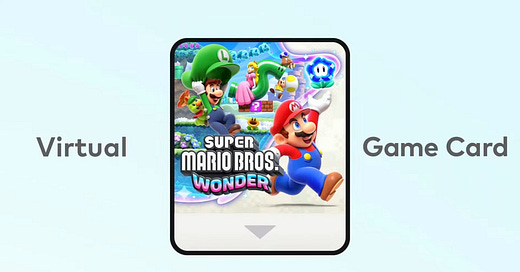


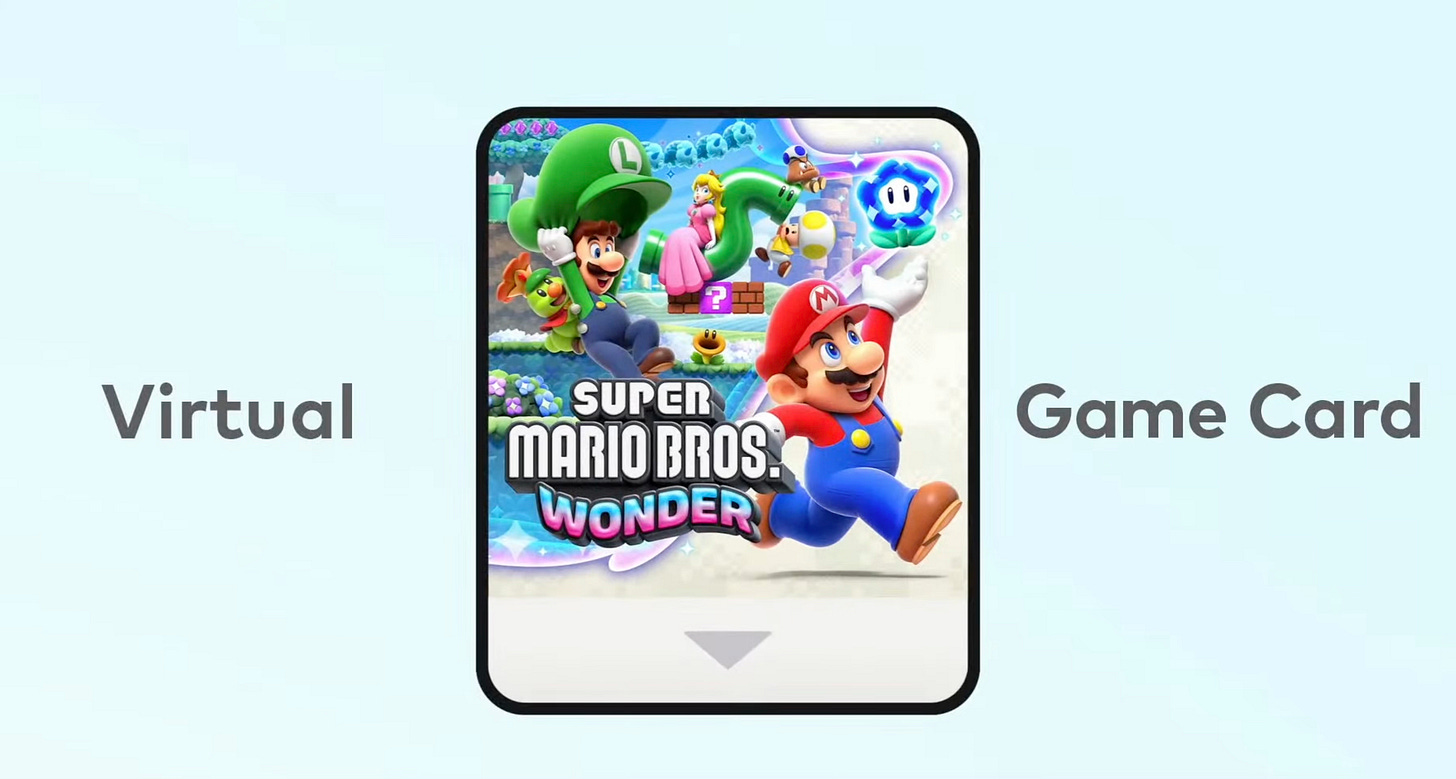


I would really like to hear from someone at Nintendo if ejecting a game from one of your two systems also deletes the entire software, such that if you load it back onto that system later you have to download the entire game all over again - which is definitely what the wording we've seen so far suggests, but it would be nice to have a definitive yes/no. Having to redownload full games would make the ejecting/loading process *way* more time-consuming than what you get with a physical game card.
Has there been any indication from Nintendo that all games are eligible to be treated as Virtual Cards or only titles that the publishers opt-in?